Log your Site into MedView
Individual users cannot log into the MedView Dashboard. Instead, you need to use a site-level account that is shared by everyone at your site.
Once your site is logged in, your staff can automatically access any MedView apps that also use a site-level account (for example, MedView Paperless).
If your user accounts are managed by your pharmacy group, rather than by MedView, you need to perform a few extra steps the first time you log your 'site user' into the MedView Dashboard. See Pharmacy Group Stores: Set up your Site User Account for details.
Log your Site Into the MedView Dashboard
-
Go to the MedView Dashboard: https://portal.mymedview.com.au

- Enter your username and password, then click Log In.
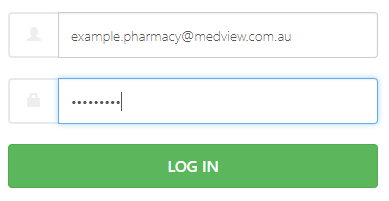
The MedView Dashboard is displayed, and shows all of the MedView apps currently available at your site.

- Recommended: Right-click anywhere on the dashboard to create a shortcut on your desktop.
Alternatively, make sure you bookmark this site in your preferred browser: https://portal.mymedview.com.au
Log out your site from the MedView Dashboard
- From the User Account menu (top right), click Logout.
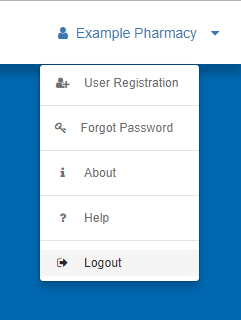
- Your account is logged out, and the Login page is displayed.
