Move Scripts to a Different Claim in Bulk
Support for ePrescriptions is currently available for Fred Dispense Plus sites. Any images with ![]() or any references to ePrescriptions are intended for Fred Dispense Plus sites.
or any references to ePrescriptions are intended for Fred Dispense Plus sites.
Electronic prescriptions (ePrescriptions) dispensed in Fred Dispense Plus are now supported in MedView Paperless. You will no longer need to print, scan and upload your ePrescriptions.
Any claimable ePrescriptions will now display in MedView Paperless with an 'e' icon.
![]()
When you select a script from the Scripts Panel, a table with the ePrescription details displays instead of a script image.
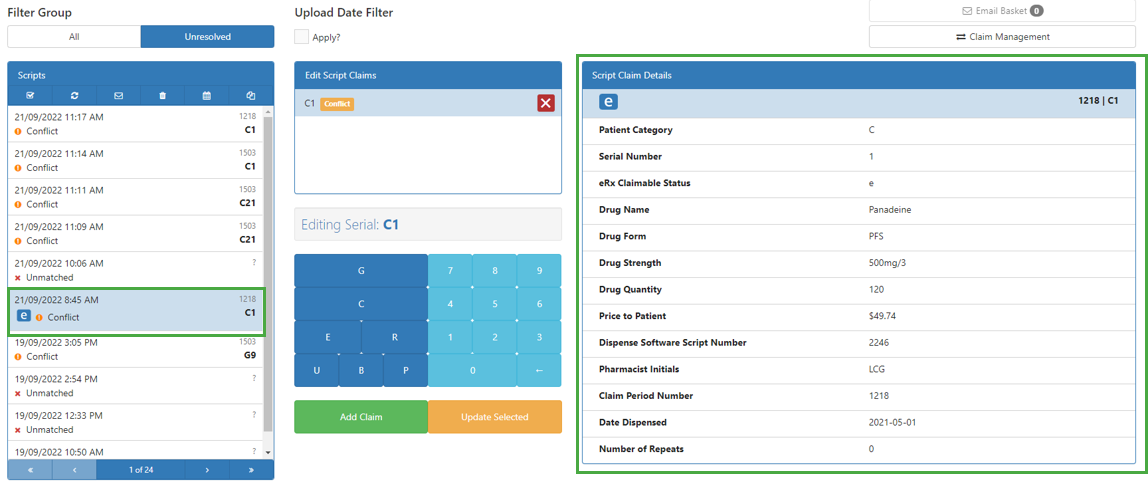
You can select any number of scripts on the Claim Review or Claim Management screen, and move them to a different claim period.
Any claim period that is empty, after scripts have been moved or discarded, is automatically deleted.
From the Claim Management screen or the Claim Review screen:
- On the Script list, click Toggle Multi-Select.
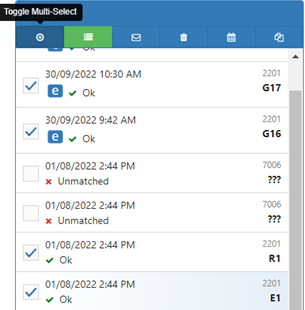
A checkbox is displayed to the left of each script. - Perform one of the following actions:
- To select one or more scripts, tick each checkbox as required. Use the page controls to locate older scripts.
- To select all scripts in the current claim category, click Select All.
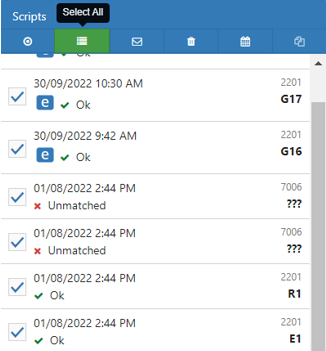
- When all of the required scripts are selected, click Change Period.
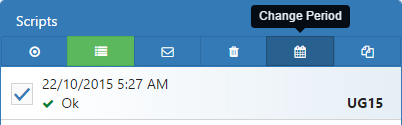
The Change Claim Period for Script window is displayed.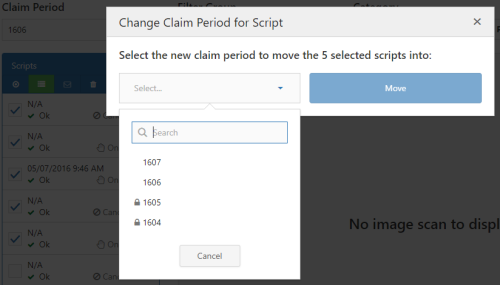
- To update the scripts, search for and select the new claim period, then click Move.