Manage your MedView Apps
From the MedView Dashboard, you can hide apps your site no longer uses, and change the order of the apps on your Dashboard.
Open the App Manager
On the Dashboard, click the App Manager cog (top right).

The App Manager is displayed on the right of the screen, and the apps on your Dashboard jiggle to indicate that they can be modified.
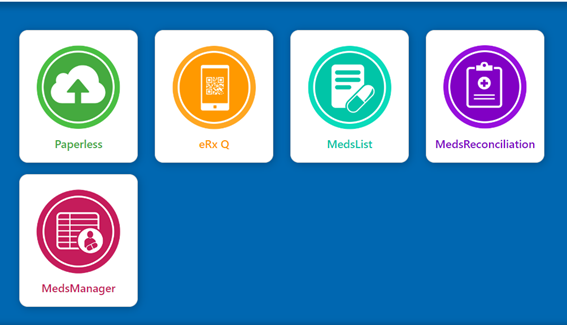
App Manager actions
- Reorder your apps: Cick one of the app tiles and drag it to the position you want it to appear in. The other app tiles move accordingly.
-
Remove or add one of your apps:
- Click the X icon on any app tile to remove it from your Dashboard.
- Alternatively, in the Available Apps list, click Remove next to the app you want to hide.
- To add (or restore) an app to your Dashboard, click Add.