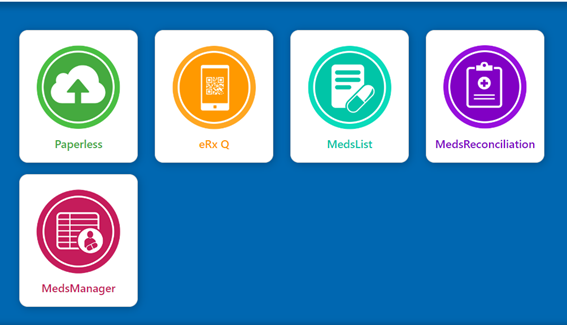Pharmacy Group Stores: Set up your Site User Account
If your user accounts are managed by your pharmacy group, rather than by MedView, you need to perform a few extra steps the first time you log your ‘site user’ into the MedView Dashboard.
You can tell whether your accounts are managed by MedView from the user name. Accounts managed by MedView have @medview.com.au in the user name and do not need to perform the steps below.
Log your site into the MedView Dashboard for the first time from a non-MedView user account
-
In the MedView portal, enter your username and password, then click Log In.

The Enter password screen displays.
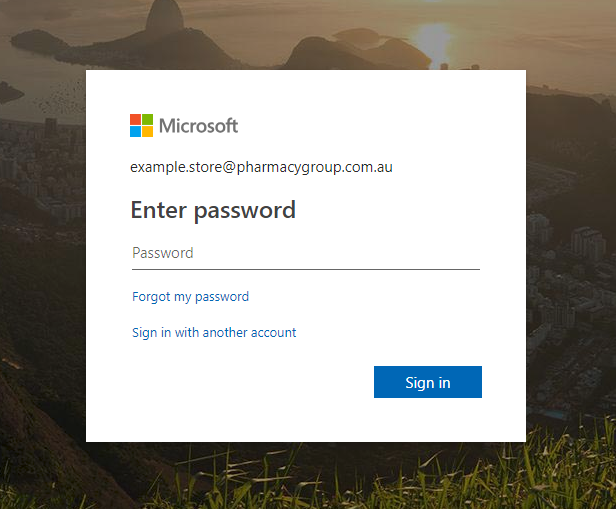
-
Enter your Password and click Sign in.
The Update your password screen displays.

-
Enter the requested password information and click Sign in.
The Permissions requested screen displays.

-
Click Accept.
The MedView login screen displays.

-
Enter your username and the new password, then click Log In.
The MedView Dashboard is displayed, and shows all of the MedView apps currently available at your site.