Queue Items provides pharmacy managers with a global view of the baskets waiting to be dispensed.
- From the Home page, select Queue at the top of the Queue column.
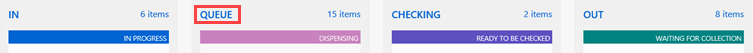
The Checking and Out columns are optional. If you don't see them, then it is likely that your pharmacy has chosen to disable them. See Configure the Column Settings for details.
All the baskets queued for dispensing are displayed.
By default, electronic baskets are sorted by Priority, with scripts due Now at the top.
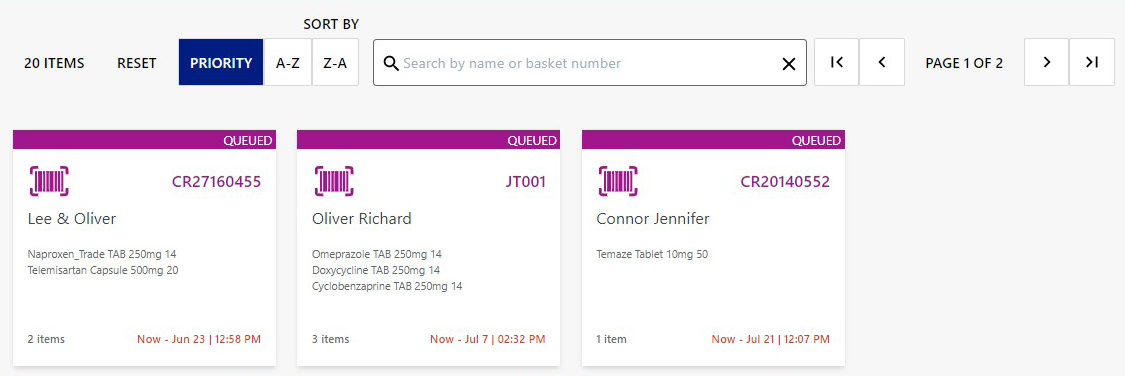
If the electronic basket you are looking for is not visible on the Queue - View All page, do one of the following:
- A to Z or Z to A: Re-order the baskets in the queue by patient name.
- Sort by Priority: The patient orders are re-ordered based on the shortest wait time.
- Search for a patient by name: Enter at least three letters contained in the patient name to initiate the search.
- Pagination: Use the arrows to navigate through the pages.
- Reset: Remove all filters or custom sort orders, and return to Sort by Priority (default).
