Manage vaccination bookings
Overview of vaccine baskets
When a new vaccination booking is received, a new Vaccine basket is created in the IN column and is sorted by appointment date and time.
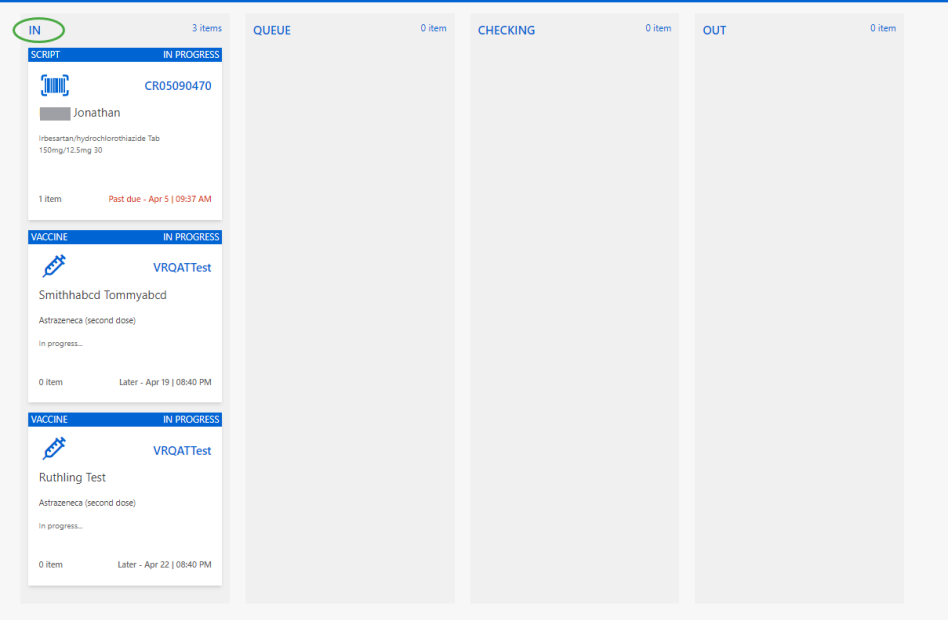
The vaccine basket on the Home page includes the following details:
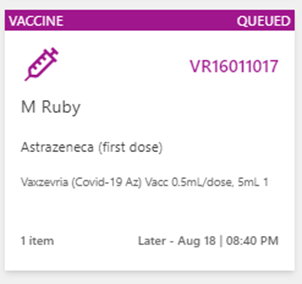
-
Basket Type—for example, Vaccine
-
Vaccine Icon
-
Name of Patient
-
Booking Type—for example, Astrazeneca (first dose)
-
Vaccine Details—for example, Vaxzevria (Covid-19 Az) VAcc 0.5mL/dose, 5ml 1
-
Basket Status—for example, Queued
-
Basket ID
-
Appointment Date & Time
Dispense a vaccine basket - MedView Flow and Fred Dispense
-
From the Home page, double click a basket to view the basket details on the Queue page.
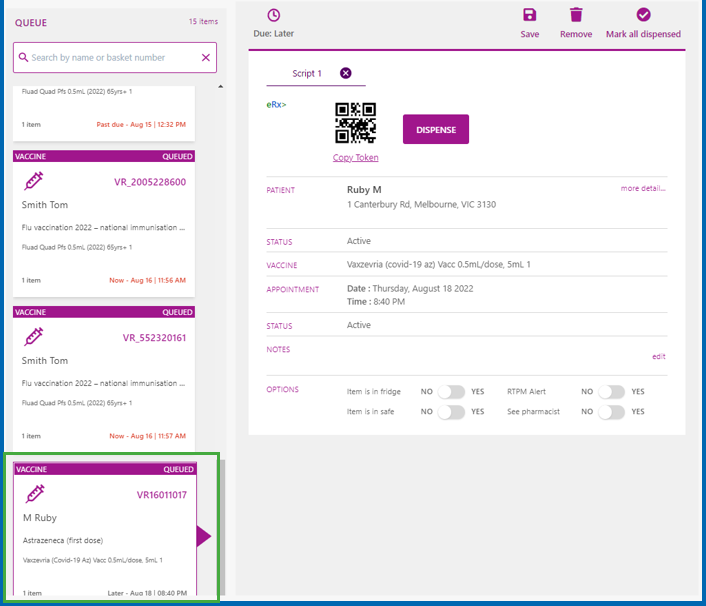
-
Click Dispense. The status of the vaccine basket changes to Dispensing and Fred Dispense displays.
-
Follow the usual procedure for dispensing a drug. When prompted for a doctor, select Administration Vaccine.
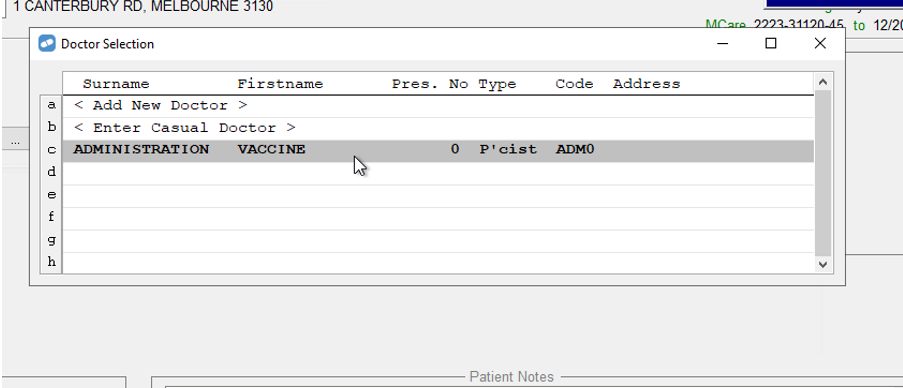
-
If prompted Are you sure Quantity should only be '1', select Yes.
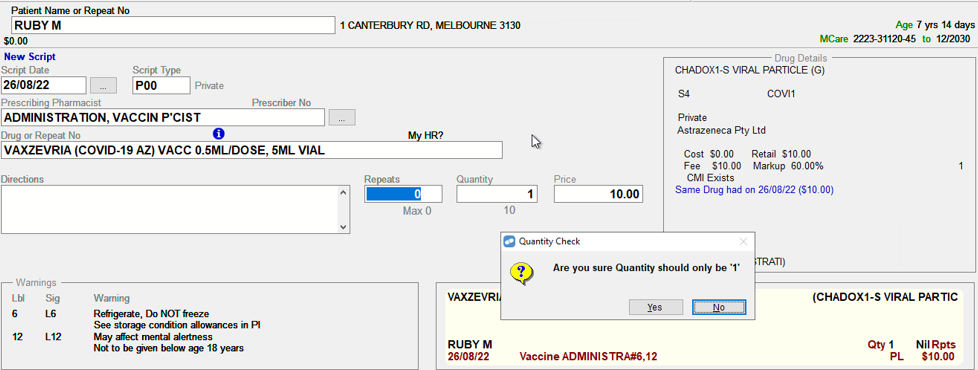
-
Enter Pharmacist Initials to complete the dispensing.
The embedded basket displays dispensing... and then is moved from the embedded queue.
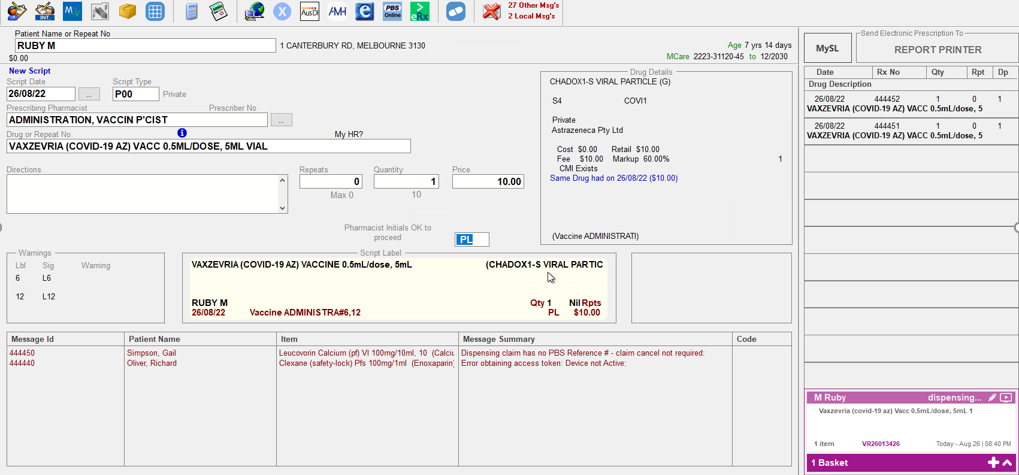
Back in MedView Flow, the basket moves to Done, skipping the Checking and Out columns. The Done page stores baskets for twelve months.
Vaccination appointment cancellation and changes
Vaccination appointment cancellations and changes are automatically handled in MedView Flow.
-
Cancellations: When a patient cancels a vaccination booking, MedView Flow receives a Cancel request and then the Vaccine basket is deleted from the Queue.
-
Change appointment details: When a patient changes the details of a vaccination booking—for example, chooses a different time—the first basket is deleted and a new basket is created with the new appointment time.
Other resources
MedView Flow Vaccinations (Frequently Asked Questions)
