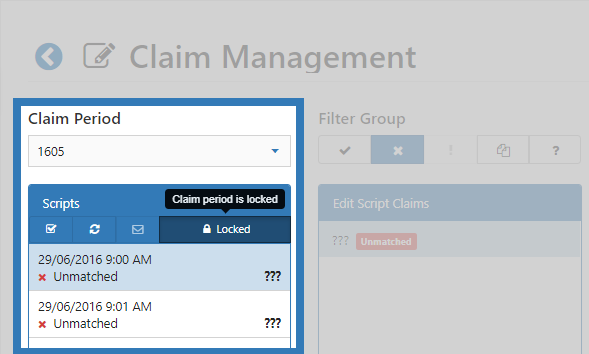Lock or Unlock a Claim Period
Once you are happy with the contents of a claim period, if it does not contain any conflicts or unmatched scripts, you can lock the period to prevent any further changes. Locked periods can be unlocked at any time.
Scripts can still be scanned into a locked period.
- On the Management Screen, find the claim period you want to lock or unlock in the list of claim periods on the left.
- The button displayed in the Lock column indicates whether the claim period is Locked or Unlocked.
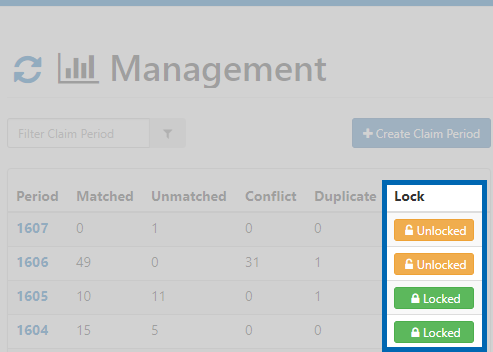
Click the button next to the required claim period to change it to Locked or Unlocked as required.
You cannot lock claim periods that contain conflicts or unmatched scripts; nor can you lock empty claim periods.
On the Claim Management screen, if the selected claim is Locked, the following functions are not available:
- Discard
- Change Period
- Mark as Duplicate
- Cancel
- Hold
- Discard
- Add Claim
- Remove Claim
- The claim edit keypad