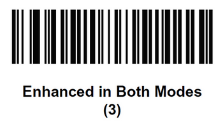Zebra DS9308
The DS9308 is delivered pre-programmed by Fed IT with carriage return enabled.
All devices mentioned in this topic can be purchased from the Fred shop (under the Scanners and Tablets sections).
Assembly
- Unpack the device:

- Connect the USB cable into the scanner.

- Connect the other end of the USB cable into the PC.
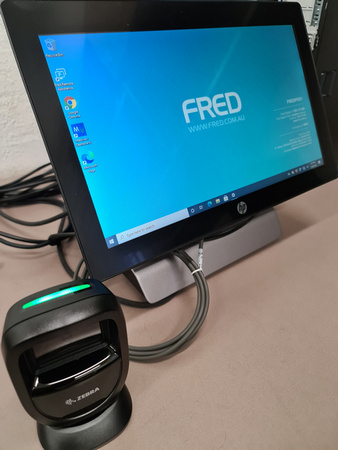
The DS9308 can also be plugged into a Surface Go tablet – You will need to purchase a USB-A to USB-C Convertor separately. This convertor is not included in the DS9308 kit.

Enhanced QR code scanning
- Scan this barcode to enhance the scanner for QR code scanning. Scan directly from the screen or print this image, then scan it.