Support Sessions
When you contact MedView Support for assistance, the support technician may need to replicate a specific user's permissions in order to investigate the issue. This request is granted by default, as pre-consented by your group or store administrator. You can contact MedView to deny the request.
Support session starts
When your support request is allocated to a MedView Support technician, an email is generated to inform you that your issue is about to be investigated.
The email specifies the name of the of the technician, your ticket number and the time window during which your permissions will be replicated for up to 180 minutes.
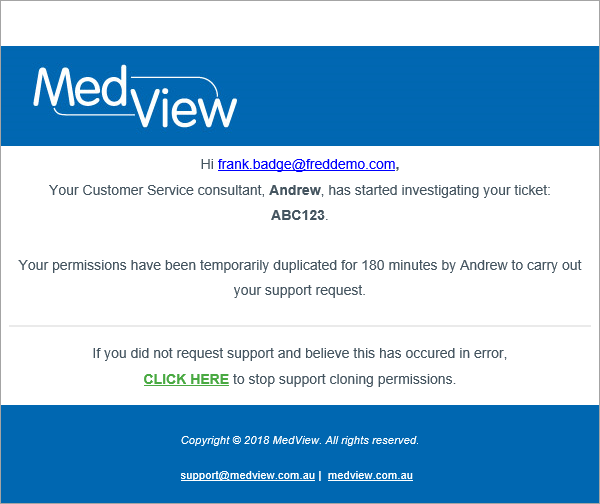
If you did not request support or do not want your permissions replicated, contact MedView Support immediately.
Otherwise, no further action is required, as authorisation to replicate a user's permission is granted by default.
Support session completed
At the end of the support session, an email is sent to you to confirm that the permissions granted to the support technician have been revoked.
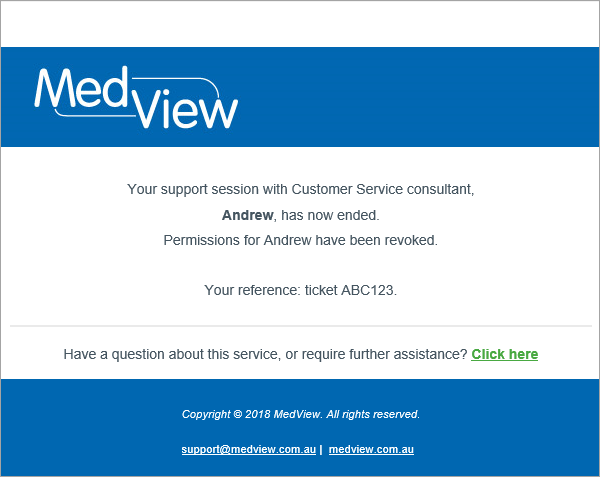
All actions carried out on your behalf during the investigations are logged as the MedView Support Technician in the Self-Service portal, under My Activity.
Typical Activity entries are: Product Access Granted or Clone Roles.
For more information about viewing Log details, refer to Manage your roles and permissions.