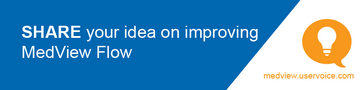MedView Flow 2020.17
Release Notes
2 September 2020
New in this release
Dashboard - Release Notification
Each time a new release is available for MedView Flow, a notification message is displayed on the Dashboard. The message contains a link re-directing the users to the MedView Flow Release Notes section in (this) webhelp.
This message is only displayed once per device.
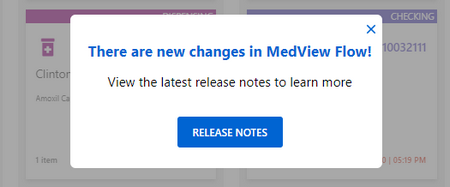
Queue - Copy SCID
A Copy Token link has been added to Queue. Once copied, the SCID can be pasted in your dispensing application (for example, when marking off owing scripts).
Whilst Copy Token is available to all users of MedView Flow, the Paste function cannot be used with Fred NXT.
For this release, this functionality is available in Google Chrome, Safari and Internet Explorer.
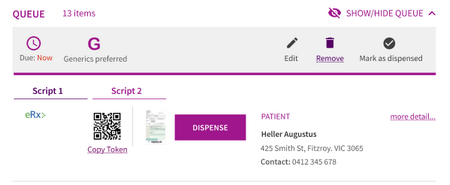
iPad 7 - Design improvements
The design of MedView Flow has been adjusted to ensure all sections of MedView Flow display correctly when using iPad 7.
MedView Patient Connect - Search @PharmacyID
When ordering scripts with MedView Patient Connect, patients can quickly retrieve the details of your pharmacy by entering the Pharmacy ID preceded by @ symbol in the Search field.
For example, @90002.
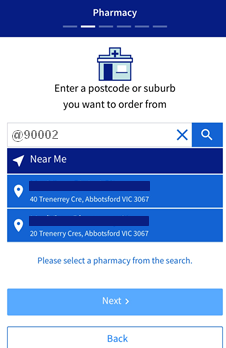
You Pharmacy ID can be found in Settings > Store Settings.
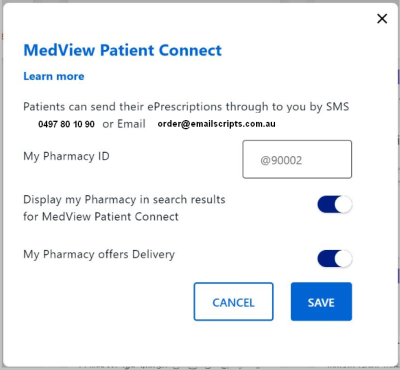
Fixed in this release
Queue - Dispensed Item detail for Repeat
After scanning and queuing a repeat, the Name (Strength, Qty) of the previously dispensed item displays on the container and in the Repeat(s) section of the script.
Previously, the Name (Strength, Qty) of the prescribed item was displayed, instead. This has now been corrected.