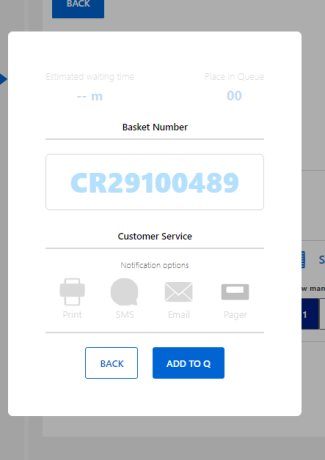MedView Flow 2024.C
Release Notes
13 May 2024
New in the release
This release brings some changes to the backend, fixes bugs, and includes a few adjustments that you will notice. Below is a list of these changes for awareness.
MedView Chat - Text replaces icon in menu
The Chat option on the top menu is now relabelled 'CHAT'. Previously, this displayed as an icon.
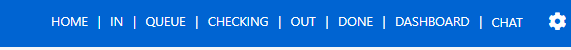
MySL - Retrieve Activation Code
Patients who are registered and active on MySL will soon be able to access their own MySL via a mobile application. In order to set up this up, they will need to enter an activation code into the mobile app.
This release of MedView Flow includes a Get Activation Code button so that you can provide the activation code to the patient.
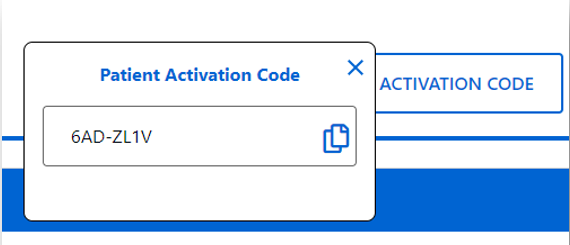
For more details, see Get an Activation Code so Patient can access MySL from a mobile application
Create Basket - Enter Key
Now, you can press the Enter key on your keyboard to create a basket when you are on this screen. Previously, you could only use your mouse to select Add to Q to create a basket.