IN: Receive Incoming Scripts
MedView Flow enables pharmacy staff at the Scripts In counter to receive scripts from customers that are then placed in an electronic basket and moved to the queue to be dispensed. Each electronic basket is assigned a unique identifying number that can be given to the customer to assist with collection.
The electronic basket can contain any number of the following types of scripts for a customer and/or their family members:
Electronic script token
The token could be displayed on the customer's mobile device or printed on paper as one of the following:
Barcode
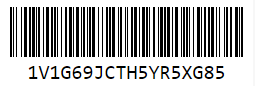
QR Code

An electronic script token is for one medication only.
For more information, see IN: Scan a Script Barcode or Token
Paper script with an eRx barcode
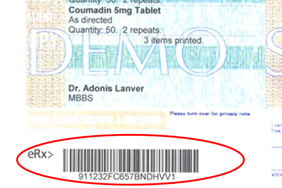
A paper script with an eRx barcode can list up to three items (medications).
For more information, see IN: Scan a Script Barcode or Token.
Paper script without a barcode—for example, a handwritten script
For more information, see IN: Manually Enter a Script
