MedView Flow 2021.21
Release Notes
17 November 2021
New in this release
Ability to disable the Checking and Out columns
By default, the MedView Flow home screen consists four columns (In, Queue, Checking, Out).
However, if either the Checking and Out columns aren't part of your pharmacy's work flow, you can now disable one or both of them. When you disable a column on one terminal, the changes will replicate across to all terminals in your pharmacy.
To disable a column
You can only disable columns that are empty. Before disabling a column, make sure that the column is empty on all terminals.
-
Select the icon on the menu to display Settings.

-
Select Column Settings.
By default, Display Checking Column and Display Out Column are switched ON.

-
Switch the relevant column toggle to OFF to disable it.
For example, in the below image, the Checking Column is disabled.
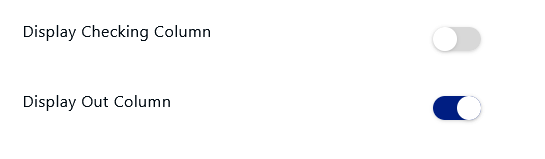
-
Select Save to save your settings.
When you disable a column, it no longer displays on your Home screen. In addition, the option is greyed out on the top navigation menu.
Furthermore, if there are other MedView Flow terminals in your pharmacy, a yellow notification displays on other terminals to alert the users of the change.

For more information on this new feature, see Configure the Column Settings.
Fixed in this release
Number of Baskets in Columns - Temporary change to limit the number of baskets that can be viewed in your columns. You will be able to view all baskets created in the last 30 days.