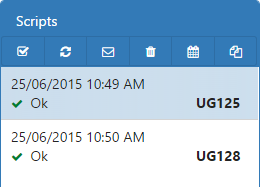Search for a Script in a Claim
You can filter the Claim Management screen to locate a specific serial number in the selected claim period.
- Navigate to the relevant claim period. For details, see Select a Claim Period.
- On the Claim Management screen, in the search field (top right), enter all or part of a serial number, then click the Search button, or press [Enter].

For example, searching for UG12 will display only serial numbers that begin with UG12.