Digital Baskets - Checking
MedView Flow Premium
You can check the basket either in the checking column in MedView Flow, or using the digital basket buttons as shown below.
To check the basket using the buttons on the digital tag:
-
Press the right button to see a summary of the basket's content and details of the person whose order it is.
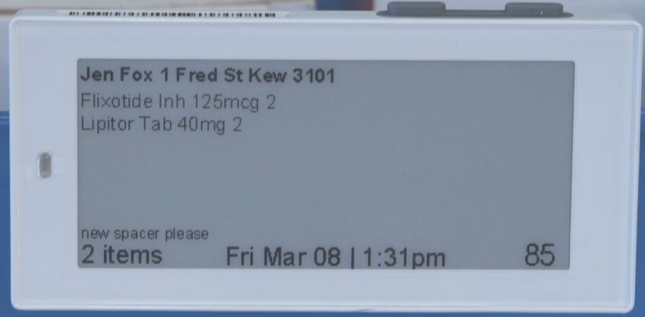
-
Press the right button again to see the details of each item.
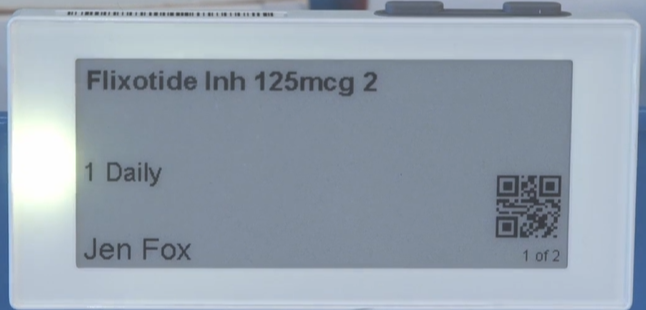
-
To complete the checking process, press the top left button.
In MedView Flow, the basket automaticaly moves from CHECKING to OUT.
For information on the collection process, see Digital Basket - Hand Out Scripts
