Email Scripts
Support for ePrescriptions is currently available for Fred Dispense Plus sites. Any images with ![]() or any references to ePrescriptions are intended for Fred Dispense Plus sites.
or any references to ePrescriptions are intended for Fred Dispense Plus sites.
Electronic prescriptions (ePrescriptions) dispensed in Fred Dispense Plus are now supported in MedView Paperless. You will no longer need to print, scan and upload your ePrescriptions.
Any claimable ePrescriptions will now display in MedView Paperless with an 'e' icon.
![]()
When you select a script from the Scripts Panel, a table with the ePrescription details displays instead of a script image.
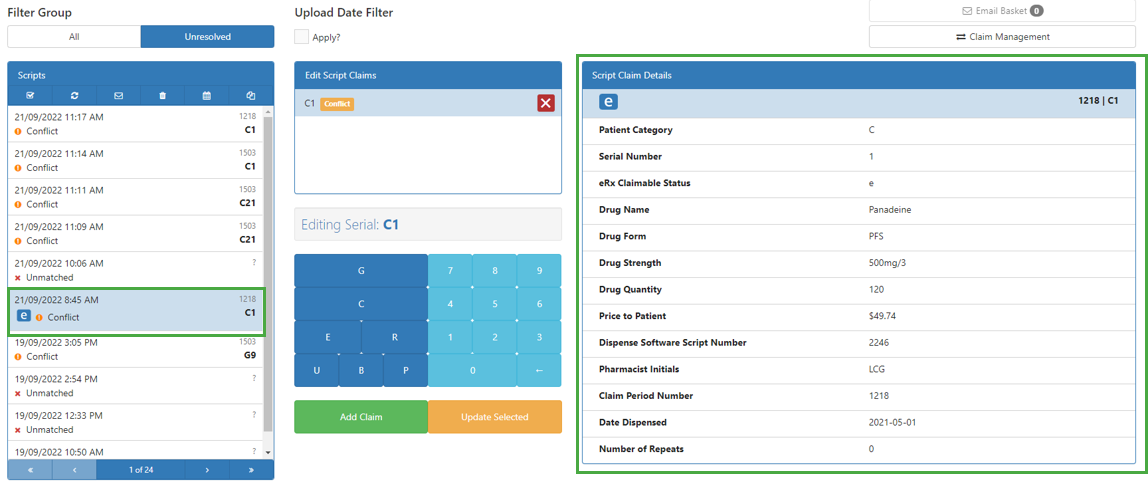
In the event of an audit, you might need to retrieve scripts from MedView Paperless and email them to Medicare. Use the Email Basket to attach scripts to an email as .jpg Images.
- Navigate to the required claim period (for details, see (Select a Claim Period).
-
On the Claim Management screen, in the search field (top right), enter all or part of a serial number, then click the Search button, or press [Enter].
-
Select the required script(s).
To select multiple scripts at once, click Toggle Multi-Select.
-
At the top of the Scripts list, click Add to Email.

A notification is displayed to confirm that the script(s) are now queued for emailing, and a green email icon is displayed next to the selected scripts.

The Email Basket button displays the number of scripts ready to be emailed.

The Email Basket is cleared if you select a different claim period.
- Repeat until you have added all of the required scripts, then click Email Basket.
The Email Basket window is displayed.
- Review the scripts in the Items to Send list. To remove a script from the Email Basket, click the X button.

- Enter the email address and subject.
By default, the address used to set up your MedView Paperless account is displayed. If you enter a different email address, MedView Paperless will use it for any further emails you create, until you log out.
For your records, we recommend you email the scripts to your pharmacy's email account, then forward them to Medicare.
Up to five scripts can be attached to each email. If there are more scripts in the Email Basket, two or more emails will be sent.
- Click Send.
You are prompted to confirm.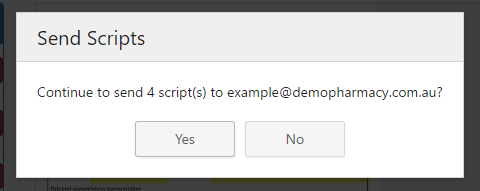
Click Yes to continue, or No to return to the Email Basket. - The script Images are attached to the emails as .jpg files. The serial number of each script is used as its file name.
