Get your pharmacy ready for WhatsApp
With MedView Chat, your patients can connect to your pharmacy to seek advice or ask a quick question with the WhatsApp messaging service. ‘Chat’ baskets are sent directly to your pharmacy queue for selection.
As an added option, we suggest that you generate a WhatsApp fast code QR and unique link for your pharmacy. This unique link will make it easier for your team to quickly help your patients connect and nominate your pharmacy for WhatsApp prescription ordering.
-
Go to https://create.wa.link/ to open the link generator.
This is a free service, with a premium option.
-
Enter the number of the WhatsApp site - +61 410056070
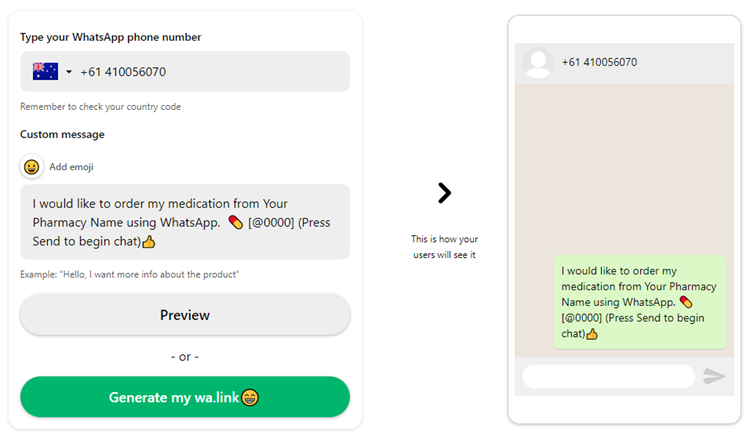
-
Enter a brief personalised message that will be used to initiate the conversation.
For example:
I would like to order my medication from <Your Pharmacy> using WhatsApp. [@SiteD] (Press Send to begin chat)
You must include your [@SiteID],preceded by @ enclosed within square brackets [ ]. It is used by WhatsApp to identify your pharmacy.
To check your Site ID, go to MedView Flow > Store Settings. See Configure your Store Settings
-
Select Preview to check how your patients will view the message.
-
Select Generate my wa.link to create the custom QR code linked to your pharmacy.
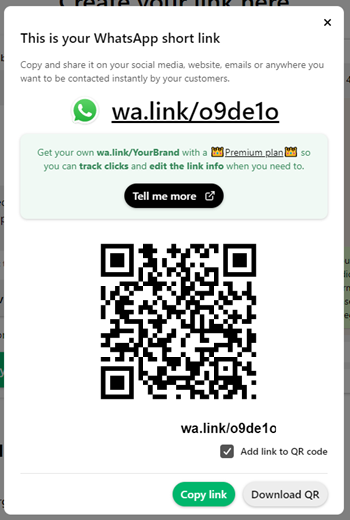
Test the QR code
-
scan it with your phone camera (not the camera within WhatsApp).
— OR —
-
Enter the fast link (in the example above, it is wa.link/o9de1o) in a web or phone browser.
If you are using the free version of wa.link, the QR code cannot be edited. Make sure you save the link details and download the QR code to a file.
You can copy this QR code to share it across your social media, your website, or add it to your email signature.
If you opt for the wa.link premium service, you can personalise the link (to name if after your pharmacy). You also receive access to a dashboard compiling your Link analytics.
-
We have created templates for posters and brochures to help you promote your WhasApp chat service.
Once you have created your custom QR code, insert it into the templates, then print your customised promotional material.
You can display the posters prominently at your pharmacy and hand out the brochures to your patients.
Poster templates
-
Need some advice? (A4 poster)
-
Have a question about your script? (A3 poster)

