Hold or Cancel Missing Scripts
Missing scripts can be placed on hold or cancelled from the Claim Management Screen.
- From the Filter Group, select Missing.

-
From the Scripts section, select the script(s) you want to cancel or put on hold.
To select multiple scripts at once, click Toggle Multi-Select.
- Perform one of the following actions:
Select Cancel or Hold (as required), from the Scripts list.
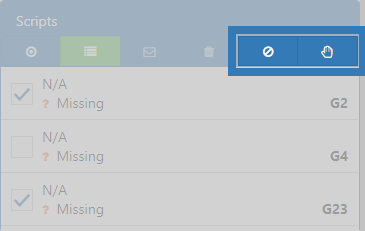
If only one script is selected, you can also select Cancel or Hold (as required), from Edit Script Claims.
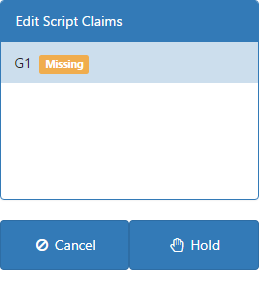
The script(s) are marked as Cancelled or On Hold accordingly.
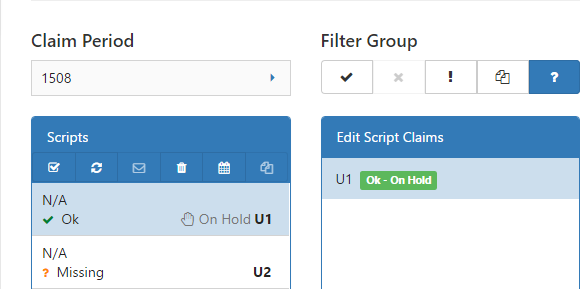
If you locate or re-scan a missing script, you can Un-Cancel or Un-Hold it from Edit Script Claims.

