Create a MedView UserVoice Account
MedView UserVoice enables you to provide feedback on how to make the products even better. You can share your ideas, comment and vote for ideas other users have submitted for.
To get started, you'll need to set up a UserVoice account:
-
Access UserVoice homepage from either:
-
MedView Flow (bottom right corner, lightbulb icon)

-
-
Click Sign In.
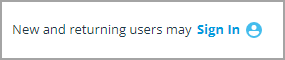
-
Click Create an account underneath the password box.
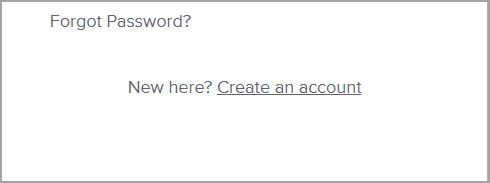
-
Type in your email address then click Verify Email.
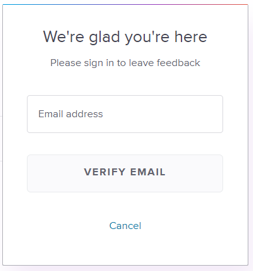
-
A Magic Link will be emailed to authenticate the email (within 20mins).
-
Open the email and click the confirmation link to verify.
-
Navigate back to UserVoice homepage, then enter your name, password and agree to terms of service.
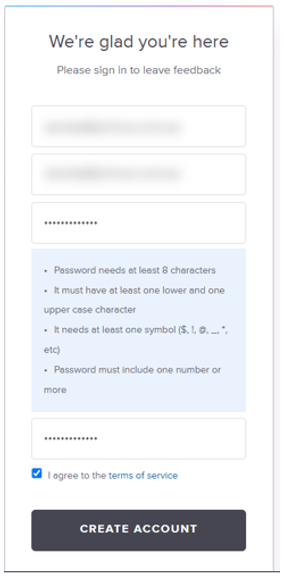
-
Click Create Account.
-
Your account has been created. You are now ready to Post your MedView Idea on UserVoice.