Post your MedView Idea on UserVoice
Do you have a great idea on how to make MedView an even better way to dispense?
With UserVoice, you can create new feature suggestions, or up vote and comment on existing ideas.
Before you can post an idea, you need to have a MedView UserVoice account. See Create a MedView UserVoice Account.
To post an idea on MedView UserVoice
-
Click the lightbulb icon in the bottom right corner of MedView Flow.
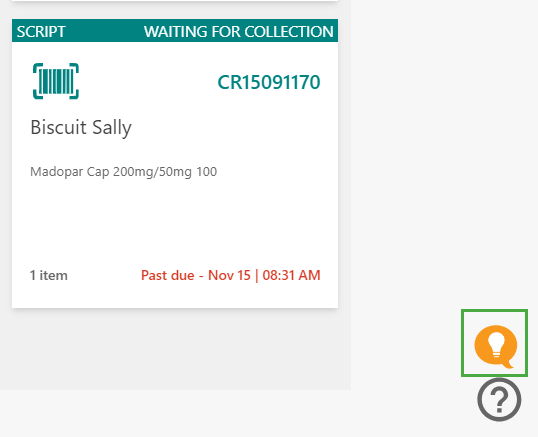
Alternatively you can open https://medview.uservoice.com/ in a browser.
-
The MedView UserVoice page displays.
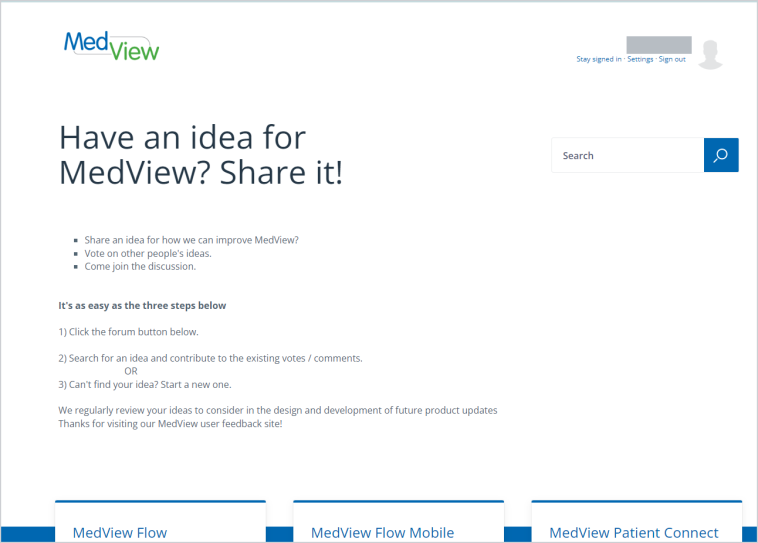
-
Scroll down and click on the product that you want to post feedback on. You can select:
-
MedView Flow
-
MedView Flow Mobile
-
MedView Patient Connect
-
MySL
-
-
Scroll down and then in the Enter your idea box, type a short description for your idea.
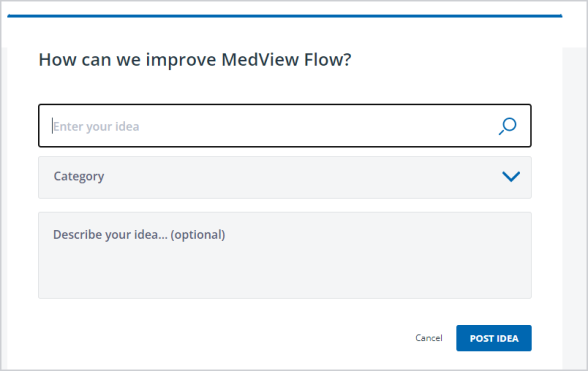
If your idea has similar keywords to other ideas, you may be prompted to Vote for an Existing Idea or click Post a New Idea. It is worthwhile browsing through the existing ideas to avoid duplication. If no matching idea is found, then click Post a New Idea.
-
Select the Category that the idea belongs to. You can select:
-
Checking
-
Integrations
-
Queue
-
Reporting
-
Scripts In
-
Scripts Out
-
-
Enter a description to further explain your idea.
-
Click Post Idea.