Pharmacy Notifications
Pharmacies get notified via email whenever they receive a new order (or chat request) from any patient apps or third parties that have integrated with MedView Flow.
To enable this feature, go to Store Settings in MedView Flow and enter your preferred email address to receive these notifications. See Setup Pharmacy Notifications.
Patient orders for prescriptions
When a patient submits an order for their token using one of the medication apps and services available to your store, you will get an email notifying you of this order which includes the following information.
| Order for pick up | Order for delivery | |
|---|---|---|
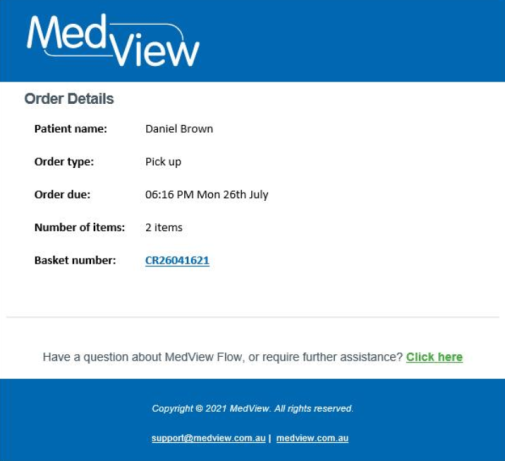
|
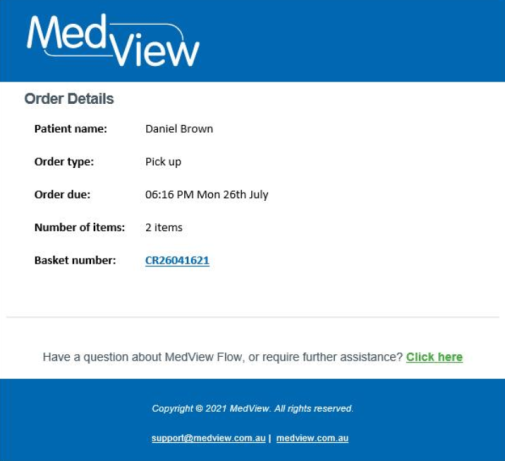
|
To view the order, click the Basket number link.
-
If your Pharmacy is already logged into MedView Flow, the basket will open directly in MedView Flow in your browser.
-
If you're not logged into MedView Flow, you will be prompted to log in.
For any dispense software that is not integrated with MedView Flow, the pharmacy will need to scan the barcode on the screen into their software to dispense the script.
Patient chat requests
When a patient initiates a chat via WhatsApp or MedView Patient Connect and a Chat basket is created, you will get an email notifying you.
Chat request
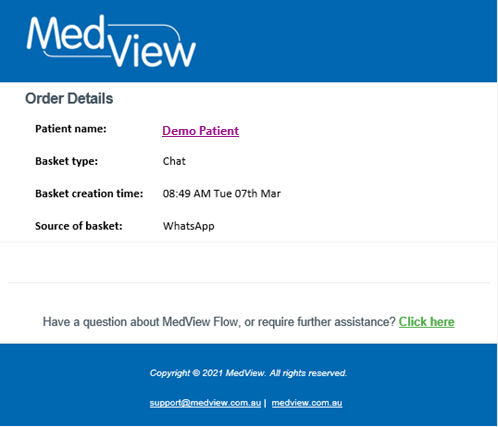
To view the Chat basket, click the Patient name link.
-
If your Pharmacy is already logged into MedView Flow, the Chat basket will open directly in MedView Flow in your browser.
-
If you're not logged into MedView Flow, you will be prompted to log in.
See View the Chat screen for more details.
